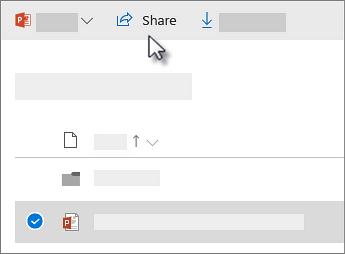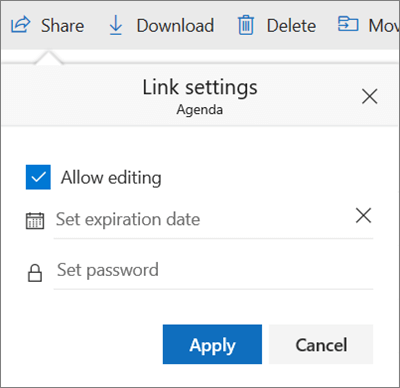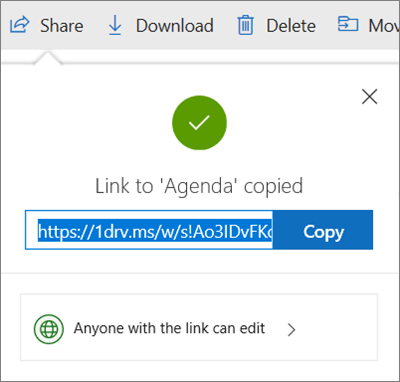Sharing Files with OneDrive
You can use OneDrive to share photos, Microsoft Office documents, other files, and entire folders with people. The files and folders you store in OneDrive are private until you decide to share them and you can see who a OneDrive file is shared with or stop sharing at any time.
4-.Select Anyone with the link can edit to customize the link options.
6-Additional options
OneDrive users also have the option to restrict the level of access (anyone with the link, only people within your organization, only people with existing access to the file, or only individuals you specify). Also, if you opt to disable editing, you can also opt to prevent viewers from downloading the file.
Anyone gives access to anyone who receives this link, whether they receive it directly from you or forwarded from someone else. This may include people outside of your organization.
People in <Your Organization> gives anyone in your organization who has the link access to the file, whether they receive it directly from you or forwarded from someone else.
People with existing access can be used by people who already have access to the document or folder. It does not change the permissions on the item. Use this if you just want to send a link to somebody who already has access.
Specific people gives access only to the people you specify, although other people may already have access. If people forward the sharing invitation, only people who already have access to the item will be able to use the link.
Note: "https://1drv.ms” is the shortened URL for OneDrive.
8-Paste the link in an email message or wherever else you’re sharing the link.
Tip: You can also generate sharing links through the OneDrive desktop app for Windows 7, Windows 10, and Mac. All you need to do is right-click the file or folder in your OneDrive folder on your computer, and select Share a OneDrive link. This will copy a link to your clipboard that you can paste into an email, website, blog post, and so forth.
However, these links are set by default to Edit permission. If you only want someone to have View permission, you'll need to use the OneDrive website to generate the link (or modify the one you just created).
Sharing folders
When you share folders with Edit permissions, people you share with can add the shared folders to their own OneDrive. This lets them keep the folder alongside their own folders and items, easily move items between folders, and more easily work on it offline. Any updates they make sync with the shared folder, so everyone with access to the folder is up to date.